Have you ever had a fantastic app idea but found your IT team unable to bring it to life due to tight deadlines? With no-code app builders, you no longer have to rely on your IT staff to realize your vision. You can create applications independently!
No-code app development tools empower you to design and launch any app or platform you require, all without needing any programming skills. Gartner predicts that by 2025, around 70% of new applications created by organizations will rely on low-code or no-code technologies. So, why not get on board?
If you are new to no-code, there’s no need to worry. This article will explain everything you need to know about no-code technologies. We will also highlight the leading no-code app builders you can use for your app development projects. Let’s dive in!
NoCodeProvider is your trusted partner in no-code and low-code consultancy and services. We specialize in enabling businesses to build impactful applications and automate workflows without extensive coding. Whether you need advice on leading no-code tools like Bubble.io and Zapier or require assistance with implementation and development, we are dedicated to helping you achieve your goals efficiently.
What is No-Code Development?
No-code development refers to platforms that enable users to create applications without coding skills. These platforms use visual and user-friendly interfaces, allowing individuals to design apps simply and intuitively. Features often include drag-and-drop builders, making the process similar to assembling a collage with various elements—just select what you need and place it where it fits best.
Typically utilized by citizen developers or business users, no-code platforms empower them to build applications independently, eliminating the need for coding knowledge or reliance on software developers. These platforms are also commonly known as zero-code solutions.
Top 7 No-Code App Builders
1. Glide – Best for Simple Mobile/Web Apps
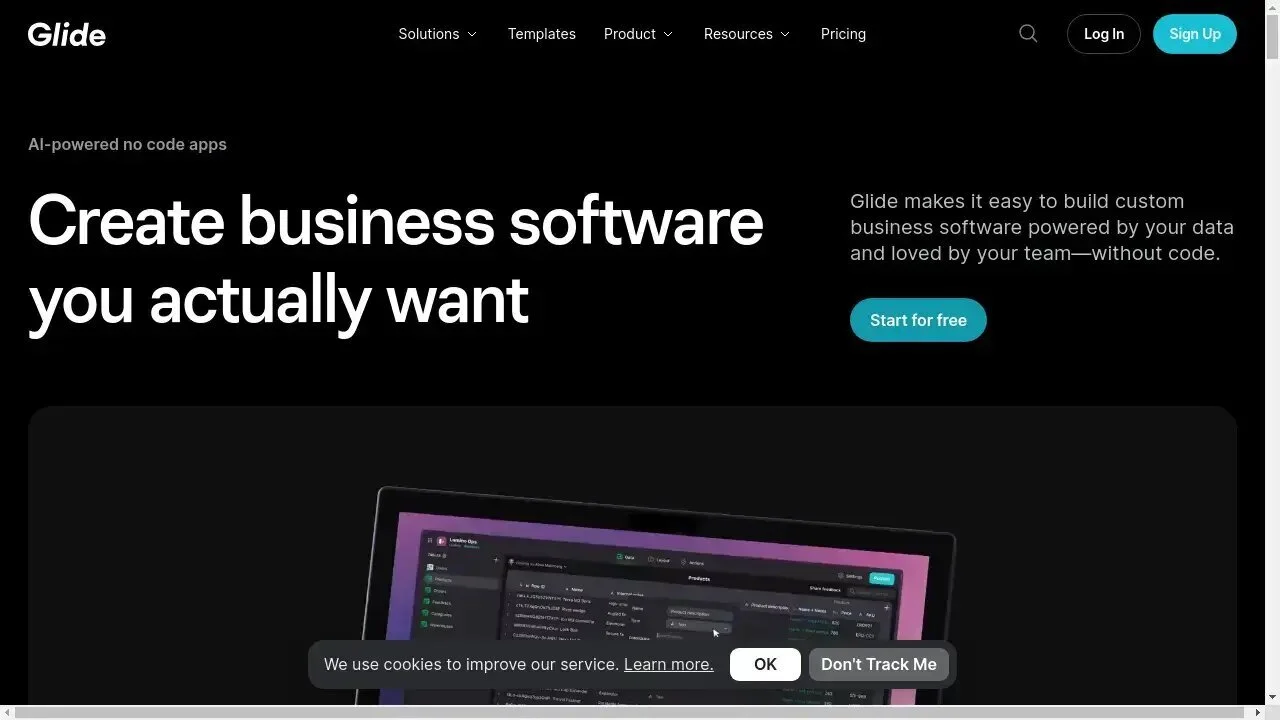
Website: https://www.glideapps.com/
Glide transforms spreadsheets into functional web/mobile applications effortlessly. It’s perfect for building internal tools, event apps, or basic data-driven apps. With its intuitive interface and integration with Google Sheets, you can design and deploy apps quickly.
Pros:
- User-friendly interface tailored for mobile/web app creation.
- Smooth integration with Google Sheets and Airtable.
- Clean, responsive design for mobile interfaces.
Cons:
- Provides fewer design customization options than other platforms.
Pricing:
- Free plan available.
- Paid plans begin at $60/month.
2. Bubble – Power Meets Usability
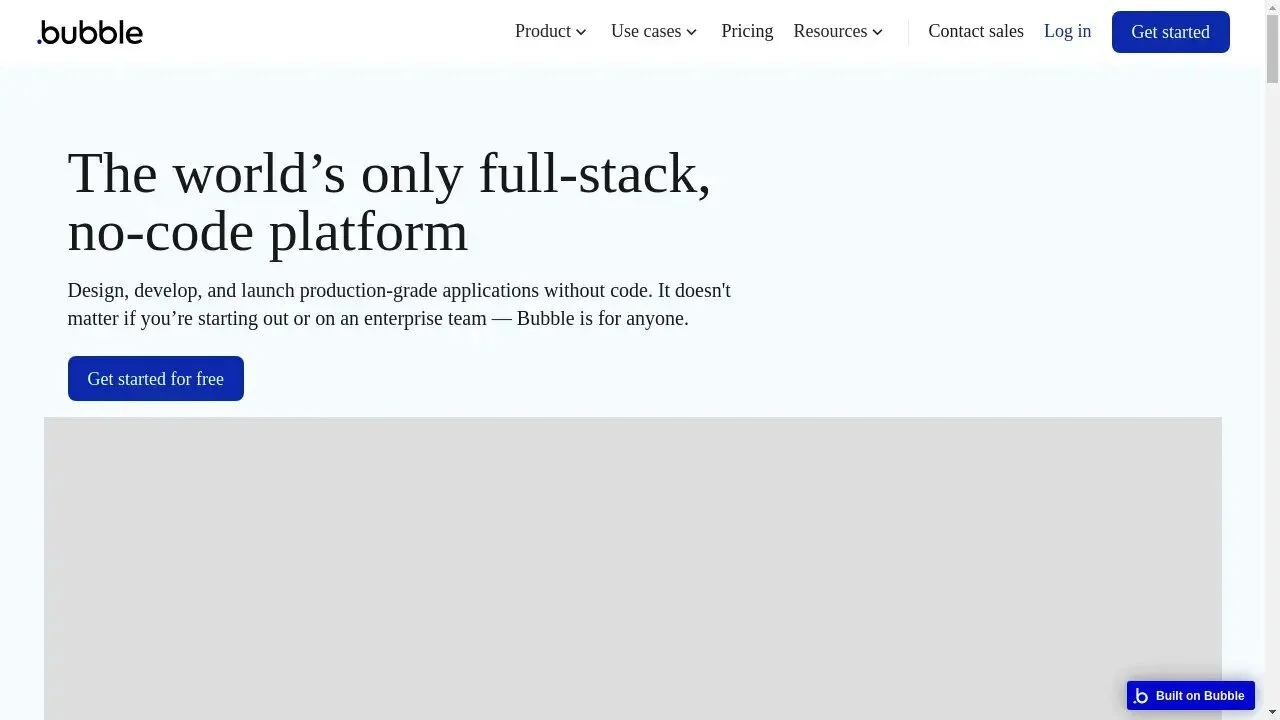
Website: https://bubble.io/
Bubble strikes an excellent balance between robust functionality and user-friendliness. This platform allows you to build anything from prototypes to fully-fledged applications. Its drag-and-drop editor allows users to create complex web applications without writing code.
Pros:
- Supports intricate app development without any coding required.
- Provides numerous integration options along with a vast collection of plugins.
- Scales effectively for both small projects and large applications.
Cons:
- New users might encounter a learning curve because of its advanced functionalities.
Pricing:
- Free plan available.
- Paid plans start at $32/month.
3. Softr – Ideal for Beginners
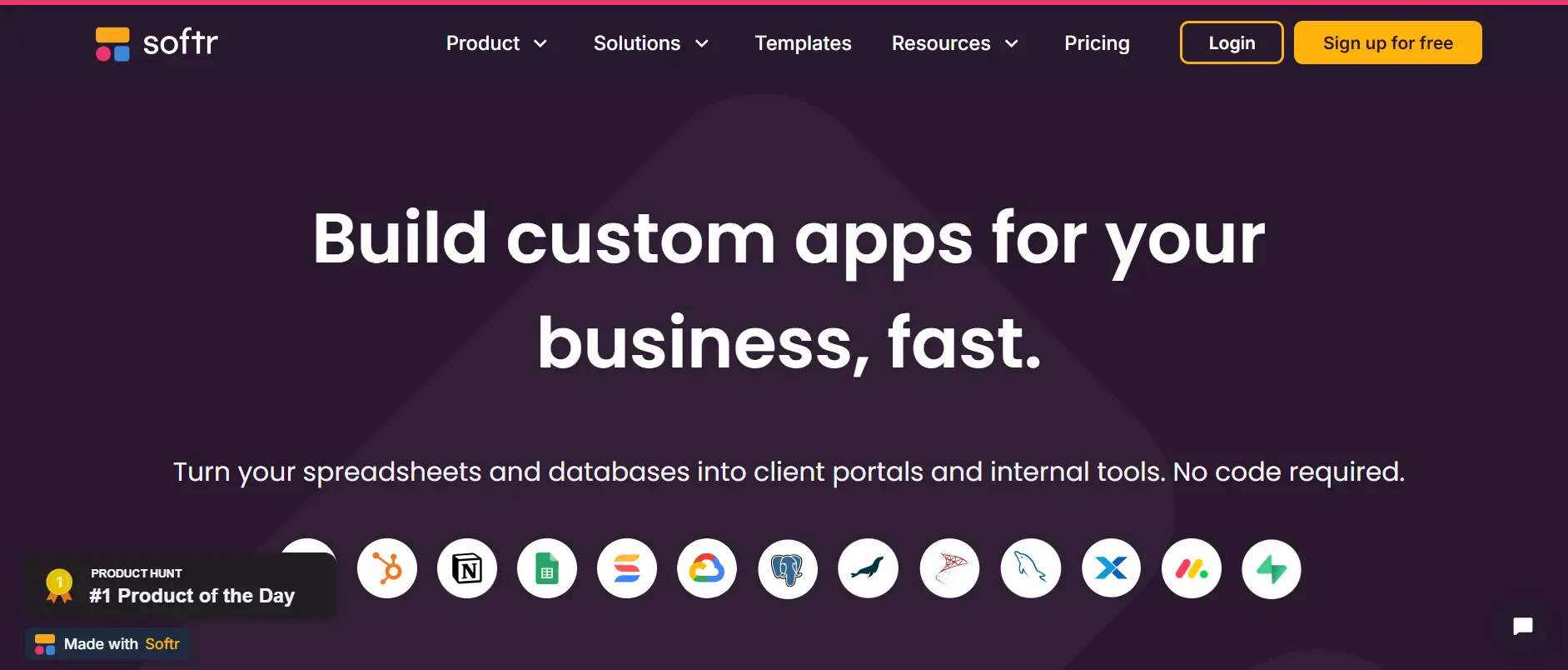
Website: https://www.softr.io/
Softr is perfect for newcomers looking to build apps quickly and intuitively. It offers a variety of pre-designed templates and connects seamlessly with Airtable, allowing users to create web apps such as CRMs or directories with minimal effort.
Pros:
- Extremely user-friendly, with a simple drag-and-drop interface.
- A variety of templates are available for multiple application types.
- Integrates easily with Airtable for dynamic content handling.
Cons:
- Lacks some advanced logic features.
Pricing:
- Free plan available.
- Paid plans start at $59/month.
4. Thunkable – Best for Cross-Platform Development
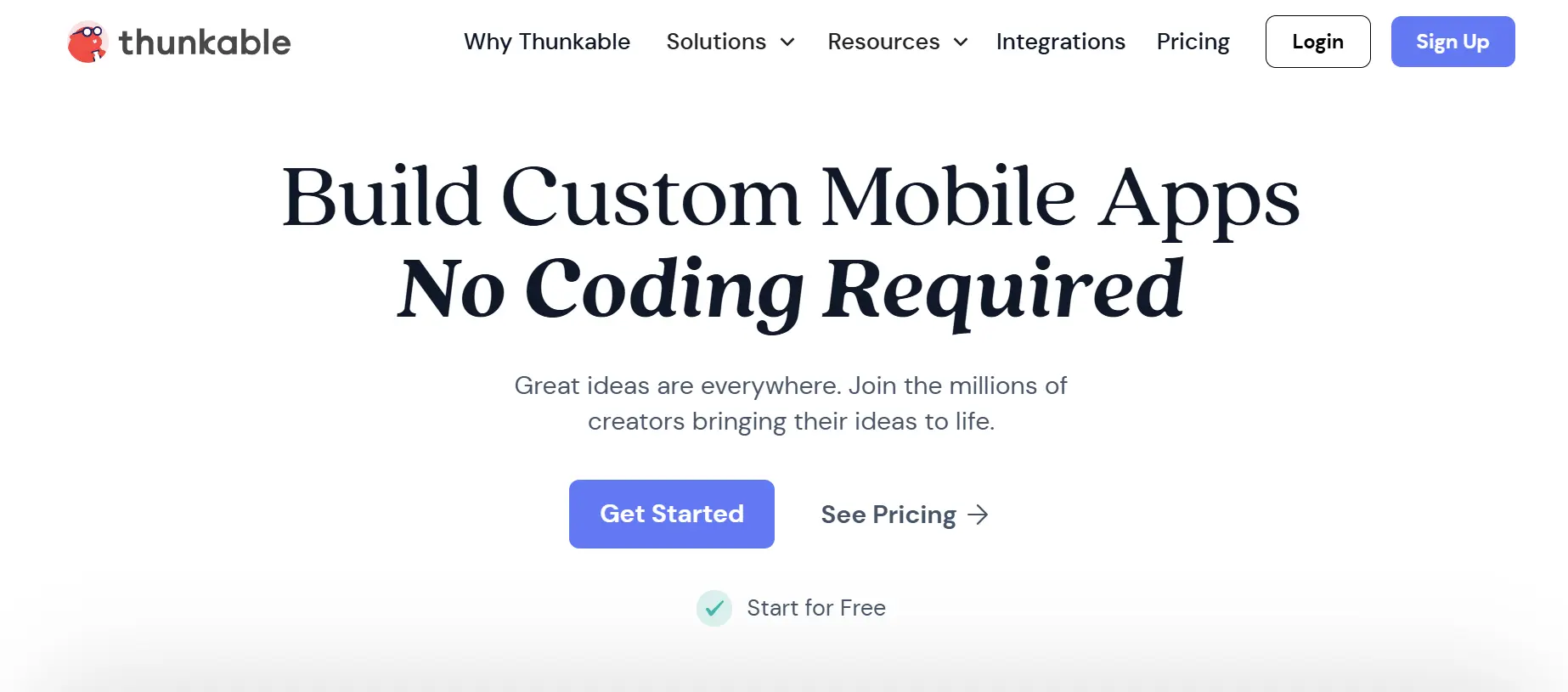
Website: https://thunkable.com/
Thunkable enables you to build apps for both iOS and Android at the same time. Its intuitive drag-and-drop interface lets users design mobile applications that function across both platforms without writing native code. It’s an excellent choice for those wanting to reach a wider audience with their apps.
Pros:
- Supports the creation of applications that work on both iOS and Android.
- User-friendly with a simple drag-and-drop interface.
- Provides built-in elements to enhance the speed of development.
Cons:
- Offers limited customization options for advanced functionalities.
Pricing:
- Free plan available.
- Paid plans start at $45/month.
5. Xano – Focused on Backend Development
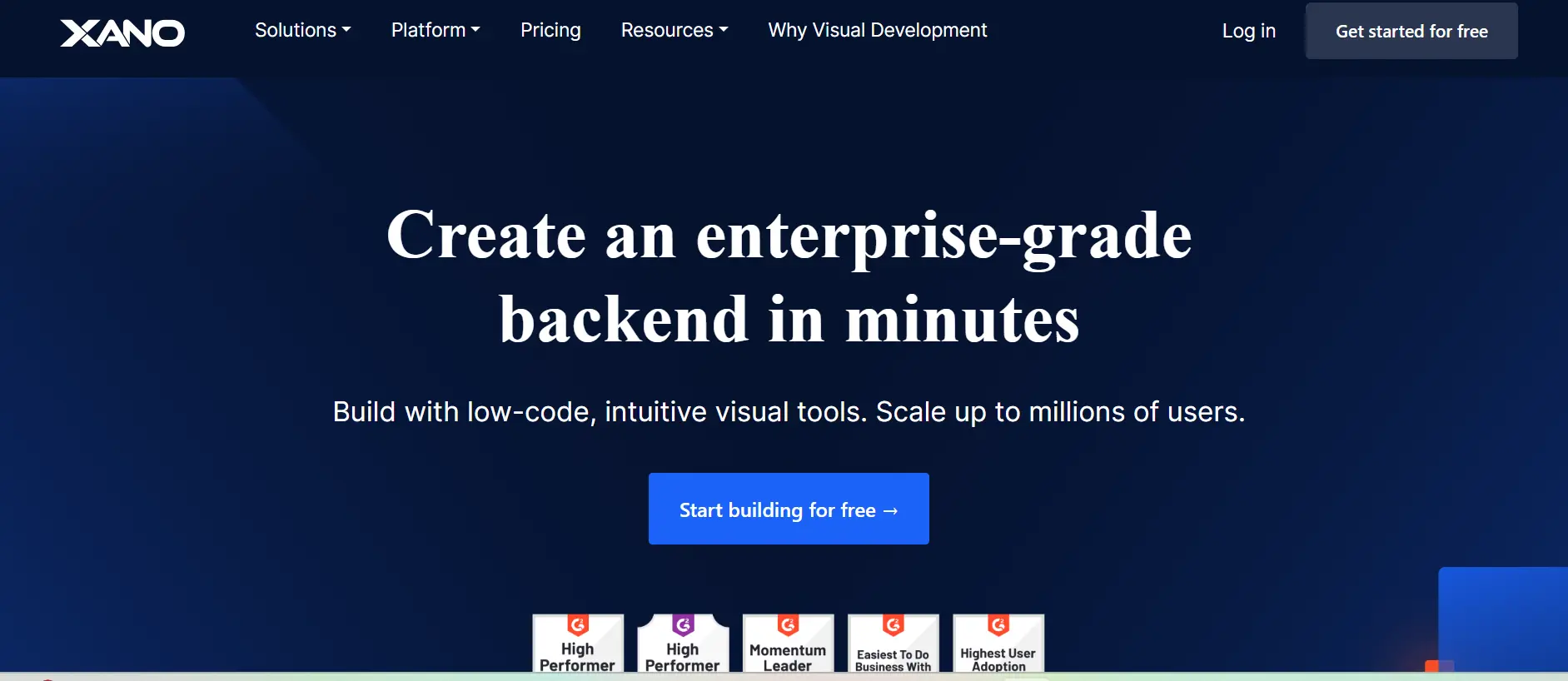
Website: https://www.xano.com/
Xano provides a powerful backend solution for no-code applications, emphasizing API tools without the need for coding. This platform is ideal for projects requiring significant data processing and scalability, allowing you to create a robust backend infrastructure effortlessly.
Pros:
- Scalable backend solutions for complex applications.
- No server management or coding required.
- Prioritizes powerful API generation and integration options.
Cons:
- Primarily focused on backend; lacks a visual front-end builder.
Pricing:
- Free plan available.
- Paid plans start at $100/month.
Interesting Read: How To Create An App Without Coding 2024
6. Webflow – Best for Stunning Website Designs
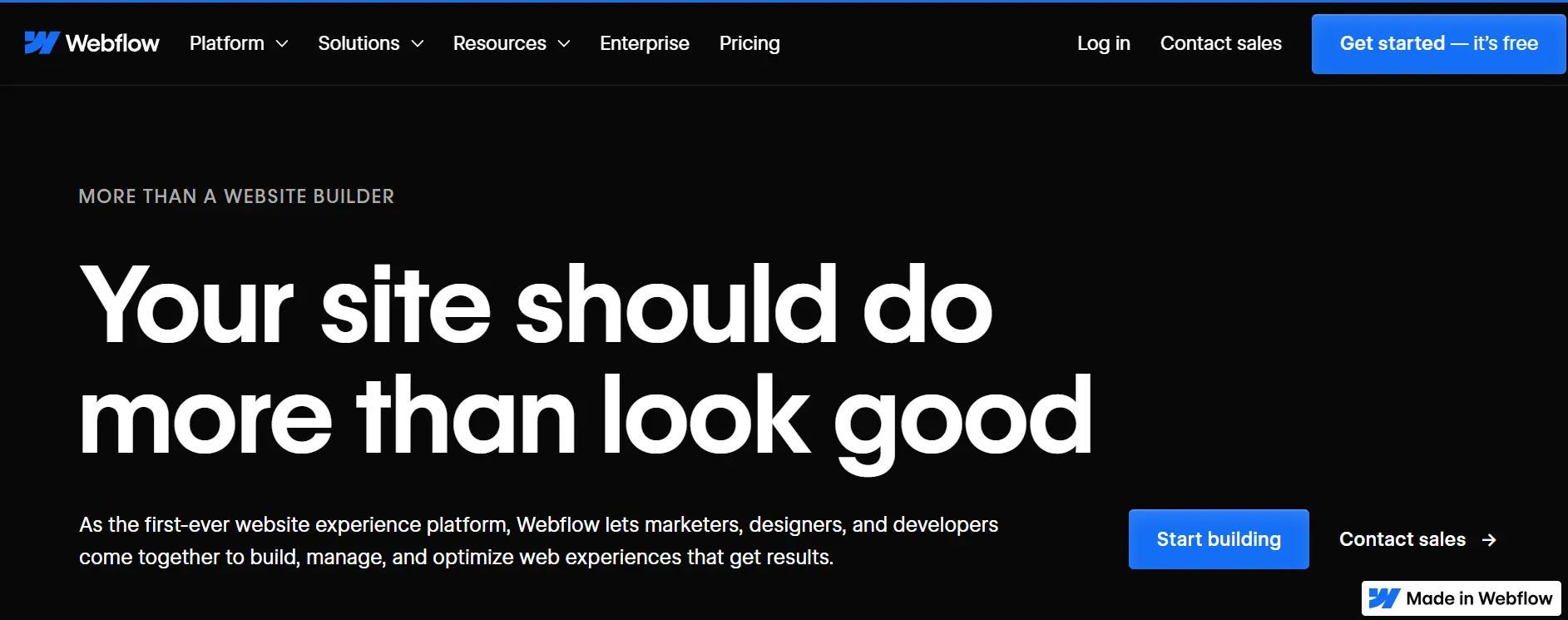
Website: https://webflow.com/
Webflow is the go-to platform for crafting visually appealing, fully responsive websites. With powerful design tools, users can create highly customized websites without writing code. Ideal for designers and agencies, Webflow provides the freedom to develop modern websites.
Pros:
- Offers extensive customization for web design.
- Allows for absolute control in the design process without any limitations.
- Easily integrates with numerous third-party software solutions.
Cons:
- Less suited for backend-heavy applications.
Pricing:
- Free plan available.
- Paid plans start at $18/month.
7. Bildr – Best for Flexibility
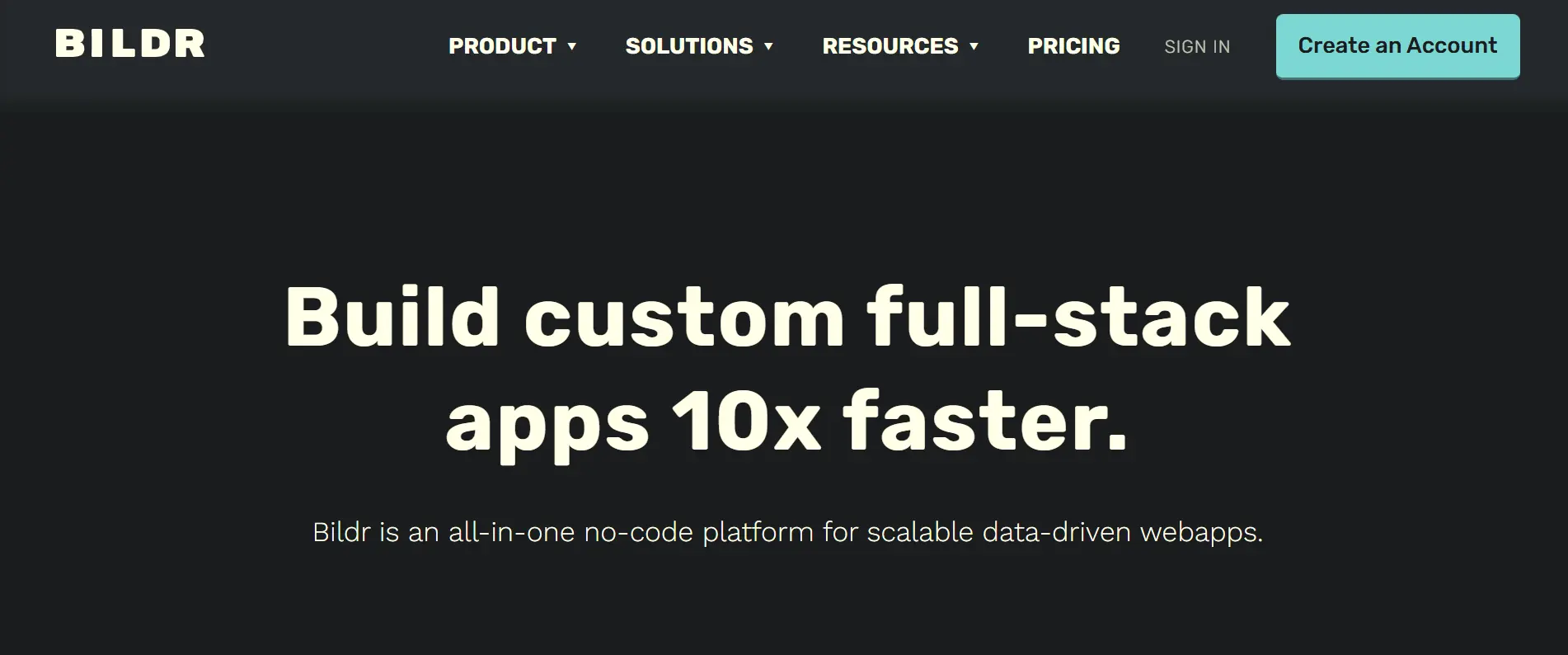
Website: https://www.bildr.com/
Bildr offers a high degree of flexibility for users who require greater control over their app’s functionality. With its visual interface and various time-saving features, Bildr is suitable for developers wanting to combine no-code and low-code approaches.
Pros:
- Highly visual and adaptable building process.
- Great for users seeking extensive control over app functionalities.
- Supports custom code for added versatility.
Cons:
- The complexity of its features may result in a tougher learning experience.
Pricing:
- Free plan available.
- Paid plans start at $29/month.
Comparison Table: Top No-Code App Builders of 2025
Platform
Best For
Standout Feature
Pricing
Glide
Simple Mobile App
Integrates with Google Sheets
Free Plan available: Paid Plan from $60/month
Bubble
Power and ease of Use
Build complex apps without Coding
Free Plan available: Paid Plan from $32/month
Softe
Complete Beginners
Easy to use with pre-build templates
Free Plan available: Paid Plan from $59/month
Thunkable
Cross-platform app building
Simultaneous android and iOS app creation
Free Plan available: Paid Plan from $45/month
Xano
Backend development
Powerful API generation for scalable apps
Free Plan available: Paid Plan from $100/month
Webflow
Designing website
Fully customizable website design
Free Plan available: Paid Plan from $18/month
Bildr
Flexibility
Blends no-code, low-code, and Custom code
Free Plan available: Paid Plan from $29/month
Take Away!
Building an app without coding is an enjoyable experience. You likely have a good understanding of which platform suits your project best. Each app on this list offers a free plan or a “free to learn/pay to launch” approach, allowing you to create an account and begin experimenting.
Before you start, here’s a final piece of advice: initiate two projects. One should focus on the app you aim to create, while the other serves as a space for testing and learning. If you encounter any challenges with your primary app, switch to your testing project to brainstorm ideas and explore possible solutions. This practice will enhance your skills with the app builder while keeping your main project organized as you learn.
Happy app building!

