With over 450 no-code platforms available, the market for no-code is set to increase to $21.2 billion by 2023, as per Gartner. These platforms are designed with an intuitive interface and drag-and-drop capabilities, making app development possible for everyone.
In today’s business world, having the right software or app to manage various tasks. Traditionally, creating these applications required skilled software developers who knew how to code. However, as the demand for enterprise apps grew, it became clear that relying solely on developers wasn’t always practical. According to Statista, 110 organizations use SaaS applications in 2021.
This growing need for apps has led many companies to seek alternatives, such as using a no-code app builder. But what is no-code development? It’s a method that allows users to create software applications without writing any code, making app development accessible to those without a technical background. Businesses realized that traditional development methods can be slow and expensive, with developers often taking weeks or months to deliver a single app.
With the rise of low-code/no-code platforms, businesses now have the tools to develop their apps without knowing how to code. This method, especially through no-code app development in 2024, allows companies to build the software they need quickly and cost-effectively using the best no-code platforms.
In this article, we will discuss how to create an app without coding, the benefits of doing so, and how No-Code Platforms like No Code Provider can help you create your desired apps.
Can You Build an App Without Coding?
Yes, you can create an app without writing any code. Advances in no-code platforms have made app development accessible to everyone, regardless of their technical background. These platforms allow you to design and build apps using intuitive visual tools rather than traditional coding.
No-code platforms simplify development by offering intuitive drag-and-drop interfaces, pre-built templates, and pre-configured workflows. This eliminates the need for complex coding, allowing users to concentrate on the app’s core functionality and design. By abstracting away the technical hurdles of programming, businesses can build and launch apps more efficiently and with a focus on usability and aesthetics. Whether you’re developing a personal project or a business application, no-code solutions provide a versatile way to bring your ideas to life.
Benefits of Creating an App Without Coding
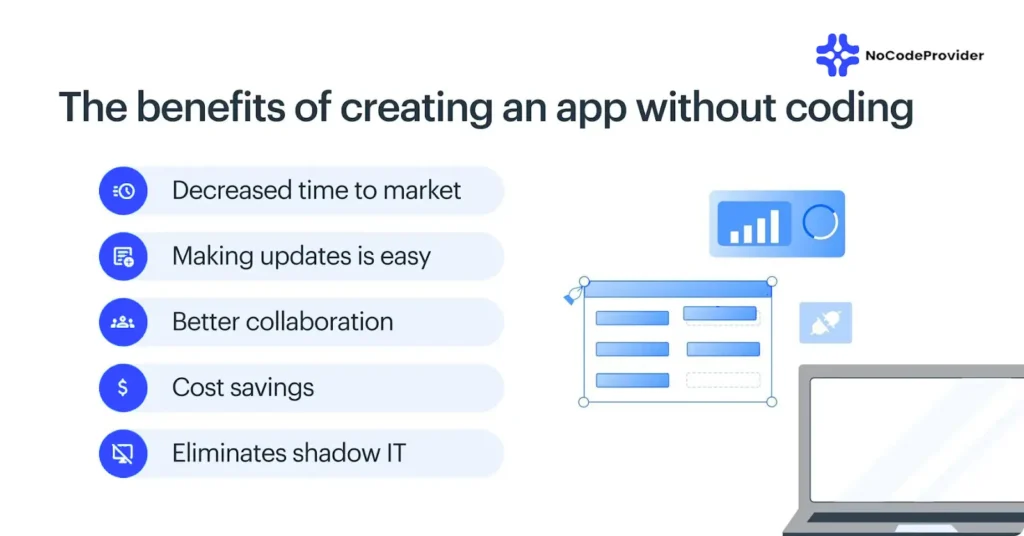
Creating an app without coding offers several significant benefits:
Cost-Effective: Traditional app development can be expensive, especially when hiring professional developers. No-code platforms reduce costs by eliminating the need for coding expertise, allowing you to develop apps in-house.
Speed: Developing an app through coding can take months, but with no-code platforms, you can create and launch an app in days or weeks. The drag-and-drop interface and ready-made templates significantly speed up the process.
Flexibility: No-code platforms allow you to update and modify your app easily as your needs evolve. You don’t need to go back to a developer for every change, making it easier to adapt your app over time.
Accessibility: These platforms are designed for non-developers, making them easy for anyone with basic computer skills. This simplicity allows a wider range of people to participate in app development.
Faster Deployment: No-code platforms simplify development, enabling businesses to launch applications more rapidly than traditional coding approaches. This speed in deployment allows you to start using your app sooner, which is essential for addressing market needs and capitalizing on emerging opportunities.
How to Create an App Without Coding in 6 Easy Steps
Creating an app without coding is easy when using the right platform. Following are some easy steps to help you get started:
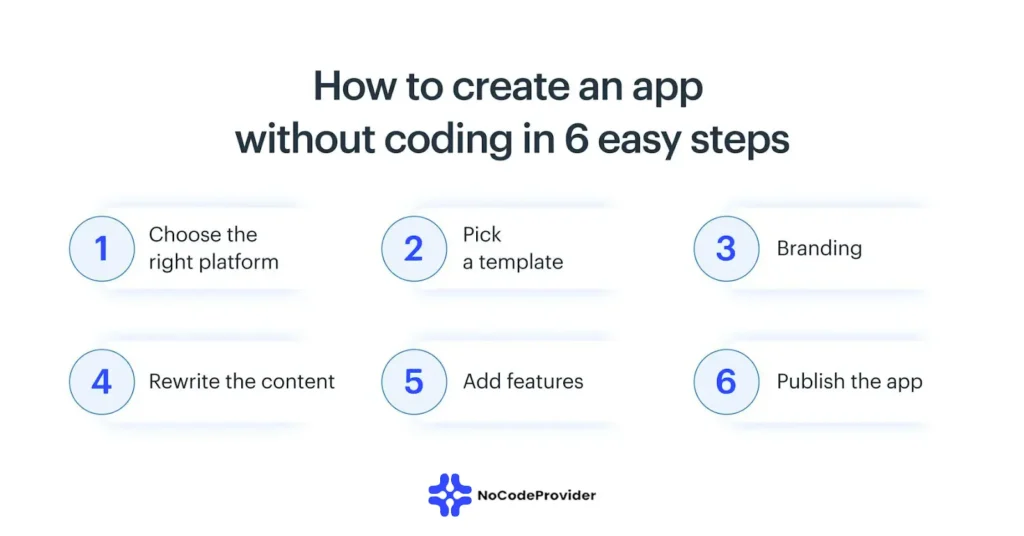
Step 1: Choose the Right Platform
Selecting the right no-code app builder is crucial. Not all platforms offer the same features, so choosing one that meets your needs is essential. When evaluating platforms, consider factors like:
Reputation: Look for a platform with positive reviews and a strong track record.
User Interface: Ensure the platform has an intuitive and user-friendly interface.
Cost: Evaluate various pricing plans and select the one that best aligns with your budget and requirements.
Customization Options: Check whether the platform allows you to customize your app fully.
Some of the top no-code platforms 2024 include Webflow, Thinkable, Softr, Xano, and Framer. Each offers unique features, so choose one that aligns with your app’s purpose.
Step 2: Pick a Template
No-code platforms often come with various templates tailored to different types of apps. Whether you’re building an app for project management, e-commerce, or customer engagement, there’s likely a template that fits your needs.
Match the Template to Your Needs: Choose a template that closely aligns with the type of app you want to create. For example, if you’re building an HR app, select a template for employee management.
Customize as Needed: If the template doesn’t fit your requirements, you can customize it. Most platforms allow you to modify templates by adding or removing features, changing the layout, and updating the design elements.
Step 3: Branding
Branding is a critical step in making your app stand out. Even though you’re using a template, you can still personalize the app to reflect your brand identity.
Customize the Layout: Modify the app’s layout to reflect your brand’s unique style. This can involve changing the position of elements, the overall structure, or how users navigate the app.
Color Scheme and Fonts: Select a color scheme and fonts that resonate with your brand identity. Consistency in these choices enhances the overall aesthetic—ensuring your brand looks cohesive across all platforms.
App Icon and Logo: Design an app icon and logo representing your brand. These visual elements are often the first thing users see, so make sure they leave a strong impression.
Step 4: Rewrite the Content
Once the design is in place, it’s time to focus on the content. Templates often come with placeholder text that you’ll need to replace with your content.
Customize the Content: Ensure the content is relevant to your app’s purpose. If you use an onboarding template, rewrite the content to reflect your company’s onboarding process.
Add Interactive Elements: To enhance user engagement, add interactive elements like buttons, forms, or quizzes. These features can make the app more dynamic and user-friendly.
Consistency: Ensure your content’s tone, style, and language are consistent throughout the app. This helps create an innovative user experience.
Step 5: Add Features
Adding features is where your app starts to take shape. Depending on your platform, you can add various features without any coding.
Custom Workflows: Create workflows that automate processes within your app. For instance, if your app is for project management, set up workflows that automatically assign tasks or send reminders.
Interactive Features: Upgrade the app to interactive elements like clickable images, sliders, and embedded videos. These features can make your app more engaging and easier to use.
Security Features: Implement security measures to protect your users’ data. This might include setting up user authentication, encrypting data, or controlling access to certain features.
Notifications and Alerts: Add a notification system to inform users about updates, changes, or reminders. This could be through push notifications, emails, or in-app alerts.
Step 6: Publish the App
After you’ve built and customized your app, it’s time to publish it.
Testing: Before going live, thoroughly test your app to ensure everything works as expected. This step involves testing all features and bugs so we know the app performs well on different devices.
Feedback: Get feedback from a small group of users before launching the app widely. This will allow you to spot any final issues and make improvements where necessary.
Launch: Once testing is complete, publish your app. This might involve submitting it to an app store or using a URL.
Post-Launch Monitoring: After launching, monitor the app’s performance and gather user feedback. This will help you pinpoint areas that may require enhancements.
Ongoing Updates: Even after launch, update and refine your app based on user feedback and changing needs. With a no-code platform, making updates is typically quick and easy.
Need assistance or have questions? Contact Us today. We are an IT consulting and services-based company and use tools like Xano, Thunkable, and Framer to streamline digital transformation and unify work management. Our services enhance efficiency and productivity by automating and integrating processes.
Top No-Code Platforms for 2024: A Quick Overview
When it comes to no-code app development, choosing the right platform is crucial. Some of the top no-code platforms are:
1. Webflow
Webflow is a dynamic, no-code platform designed for creating responsive websites. Its visual editor allows users to design, build, and launch custom websites without writing code. For those who want extra control, it supports advanced customization through HTML, CSS, and JavaScript. The platform’s built-in CMS simplifies content management and enables users to scale their sites while offering SEO optimization, e-commerce, and animation features. It is highly suitable for businesses focused on creating polished, scalable web applications.
2. Softr
Softr provides an easy-to-use interface for building web applications, particularly those integrated with Airtable databases. It helps users quickly build portals, dashboards, or internal tools with little technical expertise. Using pre-built templates and an intuitive drag-and-drop interface, Softr allows teams to efficiently create polished, functional apps without requiring extensive coding skills. Integration with popular tools like Zapier further expands its use cases, making it a flexible option for creating client portals, membership sites, and more.
3. Thunkable
Thunkable permits users to create mobile and web apps without writing any code. It’s ideal for building cross-platform applications, as it supports deployment to both iOS and Android from a single project. Thunkable provides a simple drag-and-drop interface and a collaborative workspace, facilitating real-time testing and immediate application updates. It is useful for businesses creating engaging, cross-platform apps with native functionalities like cameras, GPS, and push notifications.
4. Xano
Xano is a powerful no-code backend platform that focuses on creating scalable server-side infrastructures for web and mobile applications. It allows users to generate APIs, manage data, and deploy backend services without writing code. Xano is designed to manage complex database operations and API endpoints, with built-in features like authentication, data processing, and caching. It provides a robust backend that integrates easily with other frontend platforms.
5. Framer
Framer is widely used for both prototyping and building interactive websites or applications. This platform primarily serves designers and developers who aim to craft engaging and immersive user experiences. Framer’s ability to incorporate detailed animations, transitions, and design elements makes it perfect for projects requiring high interactivity and polish. Beyond prototyping, Framer can also export fully functional code, allowing users to launch their designs as live websites or apps with minimal additional development.
4 Essential Features of a No-Code App Builder
Choosing the right no-code app builder involves looking for specific features to make your development process smoother and your app more effective.
1. Visual Development Interface
A visual interface enables app development through simple drag-and-drop tools, making the process intuitive and code-free. This feature is essential for non-developers as it simplifies the development process and speeds up creation.
2. Lifecycle Management
A good no-code app builder should support the entire app lifecycle, from development to deployment. This includes version control, updates, and maintenance tools, ensuring your app stays functional and up-to-date.
3. Cross-Platform Compatibility
Cross-platform compatibility ensures your app can be used on various devices and operating systems. Whether it’s a web app, a mobile app, or both, your platform should allow you to create apps that work seamlessly across different platforms.
4. Customizable Components
While no-code platforms are designed to simplify the development process, having the option to customize components can be beneficial. This flexibility allows you to add unique features or modify existing ones to suit your needs better.
Key Takeaways
In conclusion, creating an app without coding is easier and more feasible than ever. Various no-code platforms allow you to quickly develop and launch applications without coding skills. These platforms offer user-friendly, drag-and-drop tools that streamline the development process, making app creation accessible to everyone.
As no-code technology advances, it’s becoming a powerful solution for businesses and individuals. Whether you need a custom app for managing tasks, launching a new service, or improving efficiency, no-code tools provide a fast, cost-effective way to turn your ideas into reality.
If you are ready to create your app without writing code, contact No Code Provider. We can help you build your ideal no-code platform.

